In this tutorial we’re going to build a simple CRUD app with ASP.NET Core and Angular 2 using Visual Studio 2017. This application will manage a collection of books.
You can find the final app here. It would look like:
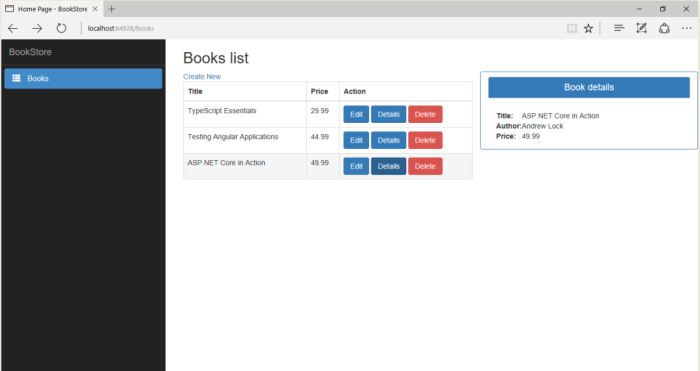
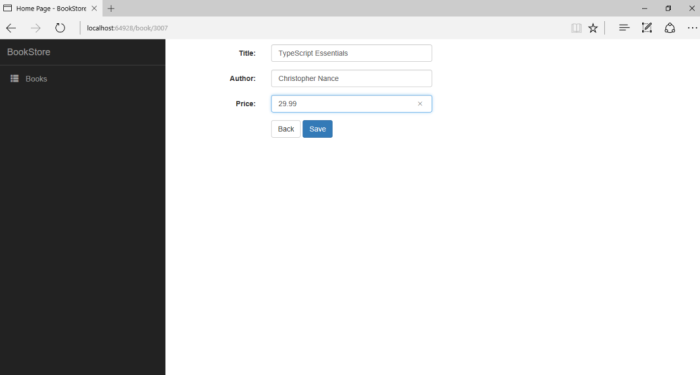
Prerequisites
- Visual Studio 2017 ( make sure ASP.NET and web development workload is installed)
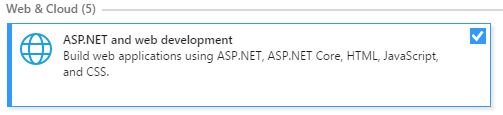
- Node.js ( version 6 or later)
Creating the project
Microsoft.AspNetCore.SpaTemplates is a package that provides project templates for Single-Page Applications (SPAs) frameworks with ASP.NET Core. So, we need to install this package to get a project template for Angular 2.
Open the command Prompt and run the following command:
dotnet new --install Microsoft.AspNetCore.SpaTemplates::*
Once the installation is complete, you can see the SPAs templates:
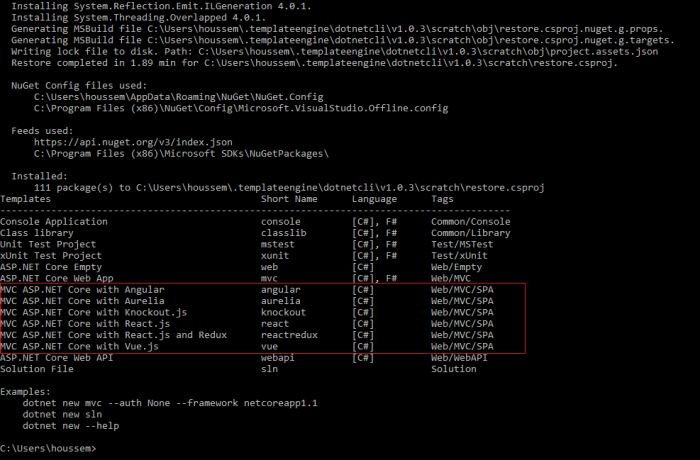
Create a directory for the project:
mkdir BookStore
Change to the directory we just created:
cd BookStore
Generate an Angular 2 project template:
dotnet new angular
Install all the dependencies:
dotnet restore npm install
Open the project with Visual Studio 2017:
start BookStore.csproj
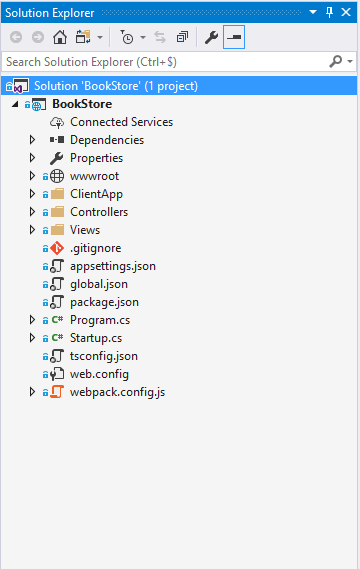
Run the app:
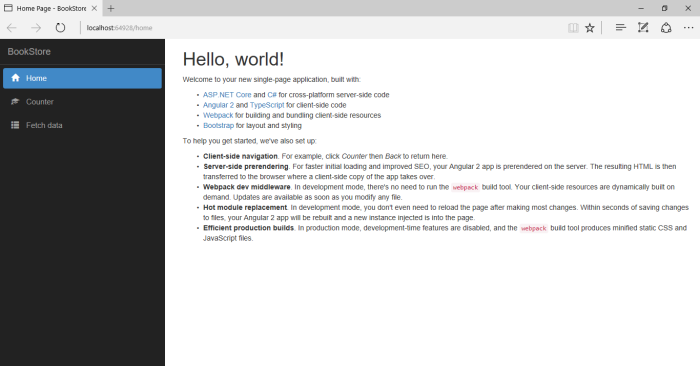
Preparing the project
This project is a starter seed project to get up and running with ASP.NET Core and Angular 2. It contains items that we don’t need for application. So, we’ll make a few changes to the project.
Delete the following folders:
- counter
- fetchdata
Delete SampleDataController.cs
Update the following files:
app.module.ts to:
import { NgModule } from '@angular/core';
import { RouterModule } from '@angular/router';
import { UniversalModule } from 'angular2-universal';
import { AppComponent } from './components/app/app.component'
import { NavMenuComponent } from './components/navmenu/navmenu.component';
import { HomeComponent } from './components/home/home.component';
@NgModule({
bootstrap: [ AppComponent ],
declarations: [
AppComponent,
NavMenuComponent,
HomeComponent
],
imports: [
UniversalModule,
RouterModule.forRoot([
{ path: '', redirectTo: 'home', pathMatch: 'full' },
{ path: 'home', component: HomeComponent },
{ path: '**', redirectTo: 'home' }
])
]
})
export class AppModule {
}
home.component.html to:
<h1>Welcome to BookStore Application</h1>
navmenu.component.html to:
<div> <div> <div> <span>Toggle navigation</span> <span></span> <span></span> <span></span> <a>BookStore</a></div> <div></div> <div> <ul></ul> </div> </div> </div>
Run the app:
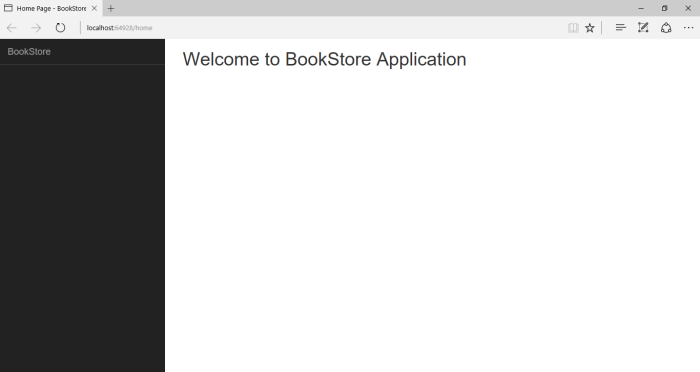
Now we’re ready to start building our application. First, we’ll create a REST API and then we’ll build the client side.
Setting up the server
We‘ll store the data in SQL server database using Entity Framework Core (EF Core) code-first approach.
Let’s create a folder named Models. Inside this folder add a Book class:
Book.cs
namespace BookStore.Models
{
public class Book
{
public int BookId { get; set; }
public string Title { get; set; }
public string Author { get; set; }
public decimal Price { get; set; }
}
}
We need to install SQL Server Provider for EF Core. Open the Package Manager Console (PMC) and run:
Install-Package Microsoft.EntityFrameworkCore.SqlServer
Create a BookStoreContext class inside the Models folder:
BookStoreContext.cs
using Microsoft.EntityFrameworkCore;
namespace BookStore.Models
{
public class BookStoreContext : DbContext
{
public DbSet Books { get; set; }
protected override void OnConfiguring(DbContextOptionsBuilder optionsBuilder)
{
optionsBuilder.UseSqlServer("Server=(localdb)\\mssqllocaldb;Database=BookStoreDB;Trusted_Connection=True;MultipleActiveResultSets=true");
}
}
}
To maintain the database you need to install EF Core Tools. Open PMC and run:
Install-Package Microsoft.EntityFrameworkCore.Tools
To generate the database, run the following commands:
Add-Migration InitialCreate update-database
To see the generated database, add a data connection in Server Explorer:
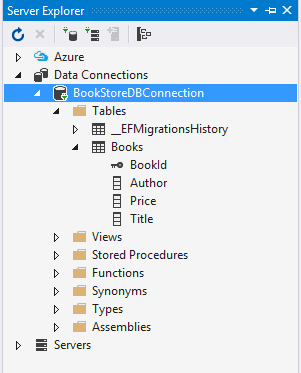
Now, it’s time to create a REST API that performs CRUD operations.
| Http Verb | Route | Designation |
| Get | /api/Books | Get all books |
| Get | /api/Books/id | Get book by id |
| Post | /api/Books | Add a new book |
| Put | /api/Books/id | Update an existing book |
| Delete | /api/Books/id | Delete a book |
Create a BooksController class inside the Controllers folder:
BooksController.cs
using System;
using System.Net;
using System.Linq;
using Microsoft.AspNetCore.Mvc;
using BookStore.Models;
namespace BookStore.Controllers
{
[Route("api/[controller]")]
public class BooksController : Controller
{
private readonly BookStoreContext _context = new BookStoreContext();
[HttpGet]
public IActionResult Get()
{
try
{
var books = _context.Books.ToList();
if (books.Count > 0)
return Ok(books);
else
return NotFound();
}
catch (Exception)
{
return StatusCode((int)HttpStatusCode.InternalServerError);
}
}
[HttpGet("{id}")]
public IActionResult Get(int id)
{
try
{
var book = _context.Books.FirstOrDefault(e => e.BookId == id);
if (book != null)
return Ok(book);
else
return NotFound();
}
catch (Exception)
{
return StatusCode((int)HttpStatusCode.InternalServerError);
}
}
[HttpPost]
public IActionResult Post([FromBody]Book book)
{
if (ModelState.IsValid == false) return BadRequest(ModelState);
try
{
_context.Books.Add(book);
_context.SaveChanges();
return Created("created", book);
}
catch (Exception)
{
return StatusCode((int)HttpStatusCode.InternalServerError);
}
}
[HttpPut("{id}")]
public IActionResult Put(int id, [FromBody]Book book)
{
if (id != book.BookId) return NotFound();
if (ModelState.IsValid == false) return BadRequest(ModelState);
try
{
_context.Update(book);
_context.SaveChanges();
return Ok(book);
}
catch (Exception)
{
return StatusCode((int)HttpStatusCode.InternalServerError);
}
}
[HttpDelete("{id}")]
public IActionResult Delete(int id)
{
try
{
var book = _context.Books.FirstOrDefault(e => e.BookId == id);
if (book == null)
return NotFound();
else
{
_context.Books.Remove(book);
_context.SaveChanges();
return Ok();
}
}
catch (Exception)
{
return StatusCode((int)HttpStatusCode.InternalServerError);
}
}
}
}
Setting up the client
Now we’re going to create the client side that will consume the REST API we just created. It’s placed in ClientApp folder.
Create a folder called models and inside it add a book class:
book.ts
export class Book {
bookId: number;
title: string;
author: string;
price: number;
}
Let’s a create a service to communicate with the back-end. Create a folder named services and inside it add a BookService class:
book.service.ts
import { Injectable } from '@angular/core';
import { Headers, Http, Response } from '@angular/http';
import 'rxjs/add/operator/toPromise';
import { Book } from "../models/book";
@Injectable()
export class BookService {
private _bookStoreApi = '/api/Books';
constructor(private http: Http) { }
getAll(): Promise {
return this.http.get(this._bookStoreApi)
.toPromise()
.then(response => response.json())
.catch(error => Promise.reject(error.message || error));
}
get(id: Number) {
return this.http.get(this._bookStoreApi + '/' + id)
.toPromise()
.then(response => response.json())
.catch(error => Promise.reject(error.message || error));
}
save(book: Book): Promise {
if (book.bookId)
return this.put(book);
return this.post(book);
}
delete(book: Book) {
let headers = new Headers();
headers.append('Content-Type', 'application/json');
let url = `${this._bookStoreApi}/${book.bookId}`;
return this.http
.delete(url, headers)
.toPromise()
.catch(error => Promise.reject(error.message || error));
}
private post(book: Book): Promise {
return this.http
.post(this._bookStoreApi, JSON.stringify(book), {
headers: new Headers({
'Content-Type': 'application/json'
})
})
.toPromise()
.then(response => response.json().data)
.catch(error => Promise.reject(error.message || error));
}
private put(book: Book) {
let headers = new Headers();
headers.append('Content-Type', 'application/json');
let url = `${this._bookStoreApi}/${book.bookId}`;
return this.http
.put(url, JSON.stringify(book), { headers: headers })
.toPromise()
.then(() => book)
.catch(error => Promise.reject(error.message || error));
}
}
Update app.module.ts to:
import { NgModule } from '@angular/core';
import { RouterModule } from '@angular/router';
import { UniversalModule } from 'angular2-universal';
import { AppComponent } from './components/app/app.component'
import { NavMenuComponent } from './components/navmenu/navmenu.component';
import { HomeComponent } from './components/home/home.component';
import { BookService } from "./services/book.service";
@NgModule({
bootstrap: [ AppComponent ],
declarations: [
AppComponent,
NavMenuComponent,
HomeComponent
],
imports: [
UniversalModule,
RouterModule.forRoot([
{ path: '', redirectTo: 'home', pathMatch: 'full' },
{ path: 'home', component: HomeComponent },
{ path: '**', redirectTo: 'home' }
])
],
providers: [BookService]
})
export class AppModule {
}
Now, we’ll add two components in our application:
- books component: displays a collection of books and allows us to view a book’s details, remove a book and navigate to book form.
- book-form component: allows adding a new book or updating a existing book.
Create a new folder inside components folder named books and add the following files:
books.component.ts
import { Component, OnInit } from '@angular/core';
import { Router } from '@angular/router';
import { BookService } from "../../services/book.service";
import { Book } from "../../models/book";
@Component({
selector: 'books',
templateUrl: './books.component.html'
})
export class BooksComponent implements OnInit {
books: Book[];
book: Book;
error: any;
constructor(private router: Router,
private bookService: BookService) {
}
ngOnInit() {
this.getAll();
}
getAll() {
this.bookService.getAll()
.then(books => this.books = books)
.catch(error => this.error = error);
}
viewDetail(book: Book) {
this.book = book;
}
gotoForm(id) {
this.router.navigate(['/book', id]);
}
delete(book: Book, event: any) {
event.stopPropagation();
this.bookService
.delete(book)
.then(response => {
this.books = this.books.filter(b => b !== book);
if (this.book === book)
this.book = null;
})
.catch(error => this.error = error);
}
}
books.component.html
<span>{{error}}</span>
<div>
<h2>Books list</h2>
<div>
<div>
<a>Create New</a>
<table>
<thead>
<tr>
<th>Title</th>
<th>Price</th>
<th>Action</th>
</tr>
</thead>
<tbody>
<tr>
<td>{{book.title}}</td>
<td>{{book.price}}</td>
<td>
Edit
Details
Delete</td>
</tr>
</tbody>
</table>
</div>
<div>
<h4>Book details</h4>
<div>
<table>
<tr>
<td>Title:</td>
<td>{{book.title}}</td>
</tr>
<tr>
<td>Author:</td>
<td>{{book.author}}</td>
</tr>
<tr>
<td>Price:</td>
<td>{{book.price}}</td>
</tr>
</table>
</div>
</div>
</div>
</div>
Inside components folder create a new folder called book-form and the following files:
book-form.component.ts
import { Component, Input, OnInit } from '@angular/core';
import { ActivatedRoute, Params } from '@angular/router';
import { Book } from "../../models/book";
import { BookService } from "../../services/book.service";
@Component({
selector: 'book-form',
templateUrl: './book-form.component.html'
})
export class BookFormComponent implements OnInit {
@Input() book: Book;
updateMode = false;
error: any;
constructor(
private bookService: BookService,
private route: ActivatedRoute) {
}
ngOnInit() {
this.route.params.forEach((params: Params) => {
let id = params['id'];
if (id === '') {
this.updateMode = true;
this.book = new Book();
} else {
this.updateMode = false;
this.bookService.get(id)
.then(book => this.book = book);
}
});
}
save() {
this.bookService
.save(this.book)
.then(book => {
this.book = book;
this.goBack();
})
.catch(error => this.error = error);
}
goBack() {
window.history.back();
}
}
book-form.component.html
<span>{{error}}</span>
<div>
<div>
Title:
<div>
</div>
</div>
<div>
Author:
<div>
</div>
</div>
<div>
Price:
<div>
</div>
</div>
<div>
<div>
Back
Save</div>
</div>
</div>
Let’s define a routes associated to these components:
Update app.module.ts to:
import { NgModule } from '@angular/core';
import { FormsModule } from '@angular/forms';
import { RouterModule } from '@angular/router';
import { UniversalModule } from 'angular2-universal';
import { AppComponent } from './components/app/app.component'
import { NavMenuComponent } from './components/navmenu/navmenu.component';
import { HomeComponent } from './components/home/home.component';
import { BooksComponent } from './components/books/books.component';
import { BookFormComponent } from './components/book-form/book-form.component';
import { BookService } from "./services/book.service";
@NgModule({
bootstrap: [ AppComponent ],
declarations: [
AppComponent,
NavMenuComponent,
HomeComponent,
BooksComponent,
BookFormComponent
],
imports: [
UniversalModule,
FormsModule,
RouterModule.forRoot([
{ path: '', redirectTo: 'home', pathMatch: 'full' },
{ path: 'home', component: HomeComponent },
{ path: 'books', component: BooksComponent },
{ path: 'book/:id', component: BookFormComponent },
{ path: '**', redirectTo: 'home' }
])
],
providers: [BookService]
})
export class AppModule {
}
Let’s add an item to the navigation menu that allows navigating to books components:
Update navmenu.component.html to:
<div> <div> <div> <span>Toggle navigation</span> <span></span> <span></span> <span></span> <a>BookStore</a></div> <div></div> <div> <ul> <li> <a> <span></span> Books </a></li> </ul> </div> </div> </div>
Thanks for reading!